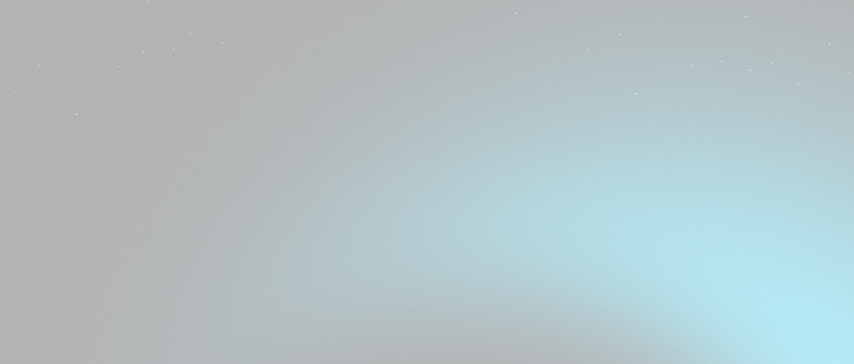
Saudi’s #1 Arabic E-Signature Solution
Empowering Saudi businesses with effortless digital signatures—secure, compliant, and designed for seamless use in both Arabic and English.
Start Free TrialWe’re thrilled to share how our latest enhancements are transforming digital signing for organizations. Last quarter, Signit focused on delivering enterprise-grade flexibility, seamless integrations, and an elevated user experience—all to make your signing journey safer, simpler, and tailored to your enterprise needs.
Signit, now global digital signing accessible
We’ve opened the doors to a global signing experience! Organizations can now sign up from anywhere in the world, and workflows can include international signers as well.
Whether you’re collaborating locally or across borders, Signit ensures smooth and secure document signing.
Enterprise-grade capabilities
Flexible roles and permissions
Empower your team by assigning predefined roles or creating custom ones. Maintain control over access levels and ensure only the right people can view or edit sensitive workflows.
Advanced API controls
Our API now supports advanced sending settings and participant roles. This upgrade facilitates seamless integration for even the most complex integration scenarios.
Custom SMS integration
Integrate with providers like Unifonic or Twilio, or use your custom gateway to send branded notifications and verifications via SMS.
Custom email gateway
For fully branded communication, configure your own SMTP email server. This ensures notifications and verifications reflect your company’s identity.
Microsoft Entra ID and SAML based SSO
Simplify enterprise access control with seamless single sign-on (SSO) integration, enhancing security and user convenience.
Enhanced 2FA management
Organization admins can now manage and reset 2FA settings, ensuring uninterrupted access and robust security for all users.
Powerful business integrations
Enhanced verification with Wathq
Verify signatory IDs and organizations through integrations with Nafath and Wathq, delivering trusted and secure signatures.
Active Directory contact lookup
Access and auto-fill contact details directly from Active Directory for faster and more efficient signature request preparation.
Cloud storage support
Upload files directly from Google Drive or OneDrive, making it easier than ever to manage your documents.
Advanced sending features
Workflow templates
Save and reuse signature workflows for repetitive agreements like contracts or board resolutions. Cut down on repetitive work and increase efficiency.
Document protection
Secure signed documents with advanced PDF encryption, preventing content extraction and unauthorized copying.
Flexible verification options
Assign different verification methods to individual signatories. For example, use Nafath for some participants and another verification method for some participants, all within the same signature request.
Expanded limits
Upload up to 20 documents and include up to 99 participants in a single request—ideal for managing large agreements or complex workflows.
Hijri date support
Switch between Hijri and Gregorian date formats while placing date fields on your documents for a more personalized signing experience tailored to your preferences.
Enhanced user experience
Bulk contact uploads
Effortlessly import large contact lists via Excel, saving valuable time and effort.
Contact autofill
Auto-suggest emails and phone numbers from your saved contacts for quicker setup of signature requests.
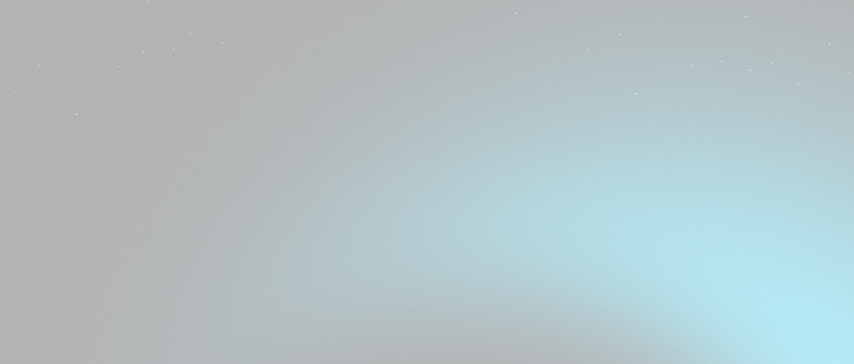
Saudi’s #1 Arabic E-Signature Solution
Empowering Saudi businesses with effortless digital signatures—secure, compliant, and designed for seamless use in both Arabic and English.
Start Free TrialContact sharing
Collaborate seamlessly by sharing contacts within your organization allowing your colleagues to send signature requests faster to the same contacts.
New “Declined” status
Track and filter declined or rejected signature requests to better manage your workflows. All rejected and declined signature requests will now be marked as “Declined”.
Improved document tracking
Track status better for in-progress documents with updated visuals and easily filter signature requests based on pending participants.
Trash functionality
Soft-delete documents by moving them to the trash before they are permanently deleted, giving you better control over your data.
Ready to explore the new features?
If you have questions or need assistance, our team is here to help. Reach out to us at hala@signit.sa. Explore these features today and take your digital signing experience to the next level.
Share Article



