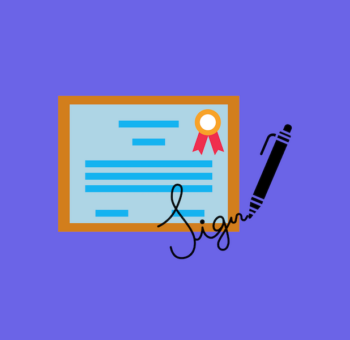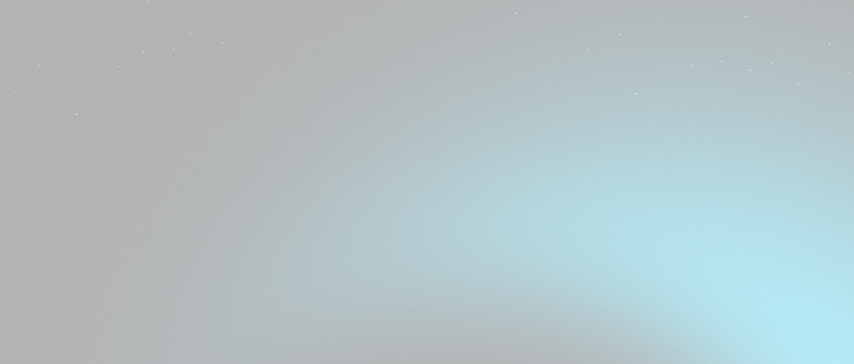
Saudi’s #1 Arabic E-Signature Solution
Empowering Saudi businesses with effortless digital signatures—secure, compliant, and designed for seamless use in both Arabic and English.
Start Free Trialhow to make an electronic signature?
Electronic contracts are the future, there’s no escaping this. Luckily, embracing that future is easier than ever with Signit.
We’ll walk you through creating your first electronic signature, show you what’s involved in signing digital documents, and answer any questions you may have about e-signatures as a whole.
with a complete guide to how to make an electronic signature?
Creating your first online signature
Signit makes it incredibly easy to sign your first document. You can even do it without an account. Still, we recommend creating one if you want to save your own e-signature with the platform. Here’s how to get started:
- Register for a free account with Signit. You’ll need to provide some basic details like your contact information.
- Log in to your dashboard and click on Settings. You’ll see an option to configure your e-signature. Click on it.
- Follow the onscreen prompts to create, customize, and save your signature.
- The next time someone sends you something through Signit, you can apply your saved signature to the document.
Signing your first electronic document with Signit
- When someone requests your signature, you’ll receive a link to the document.
- Click the link to open the document and you’ll receive a prompt for your signature.
- Agree to provide a signature, then verify your identity via SMS, Absher, or Nafath.
- Sign the document. If you’re on a mobile device, you may be able to do so with a touchscreen.
Frequently asked questions about Signit
– Are e-signatures through Signit legally binding?
Yes. e-signatures are legally binding throughout the world, including in the Kingdom of Saudi Arabia where we’re based.
– Is Signit safe to use?
We support multiple authentication options including SMS, Absher, and Nafath. This allows you to verify the identity of the signer. We also provide an audit trail with each completed signature request to keep track of who signed when and where and how.
watch How to authenticate your electronic signers via Absher using SIGNIT platform
Once the signature request is completed we seal the document with a digital certificate. When it comes to data protection, your data is encrypted during transition and at rest.
The data is stored in the Oracle cloud in Jeddah, which is classified as Class C, which is the highest classification.
– What documents can I sign through Signit?
Outside of contracts and forms that require your physical presence as part of their process, you can sign virtually any digital document with Signit.
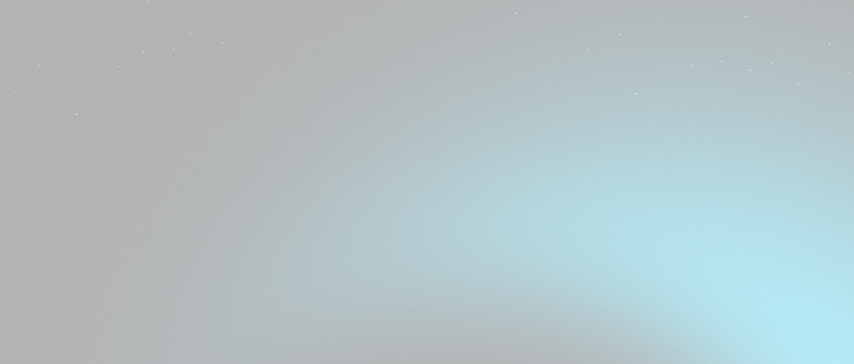
Saudi’s #1 Arabic E-Signature Solution
Empowering Saudi businesses with effortless digital signatures—secure, compliant, and designed for seamless use in both Arabic and English.
Start Free TrialPopular documents include sales agreements, quotes, proposals, NDAs, vendor agreements, job offer letters, board resolutions and more.
Get started with Signit today to know How to create e-signature
You now know how easy it is to sign documents with Signit.
Now, comes the next step: starting your free trial and seeing how easy Signit makes e-signatures.
Share Article