Signit Guide to Complete a Capterra Review.
Your voice matters! By leaving a review on Capterra, you have the power to shape the software landscape and help countless businesses make informed decisions. Your experience and insights are valuable to other users
So taking a few minutes to write a review on Capterra would be a great help.
Just like anything else, starting a new thing, no matter how straightforward can often feel intimidating. That’s why we’re here to lend a hand! We’ve prepared easy-to-follow, step-by-step instructions
Step 1: Sign in to Capterra
Click the following link and sign in through your LinkedIn account (easiest way), or you can sign in through your email address.
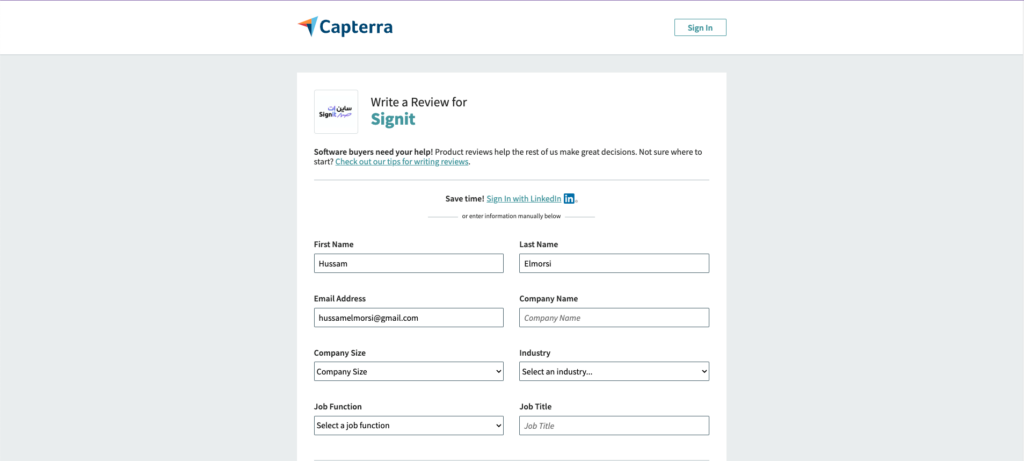
Step 2: Rate Signit on Capterra
You can review our product and rate our features in this section
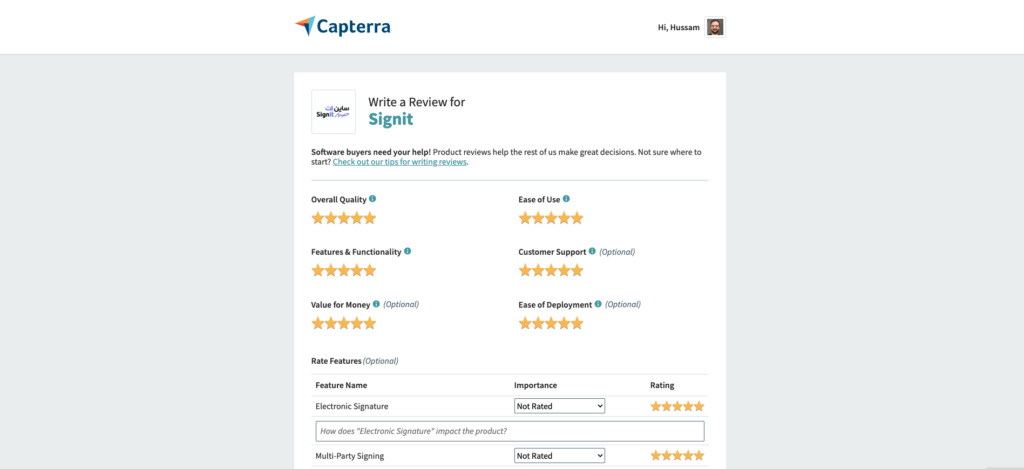
Step 3: Review our product
We encourage you to complete as many questions as possible. It’s valuable to consider answering the questions as they assist fellow users.
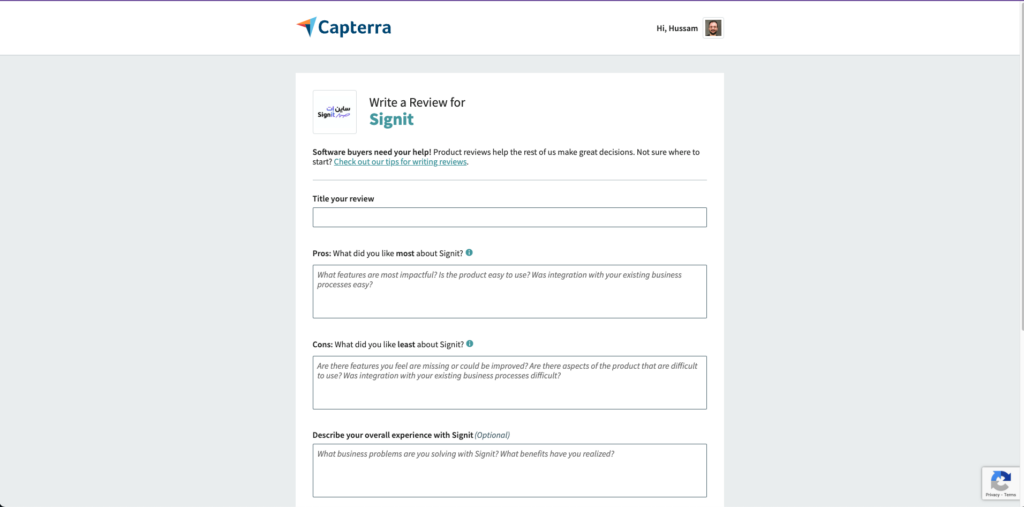
You can check some reviews our old users have given us.
Step 4: Submit your review
You have completed all the sections, just take a moment to review your answers, tick the checkbox at the end, and then click “Submit”
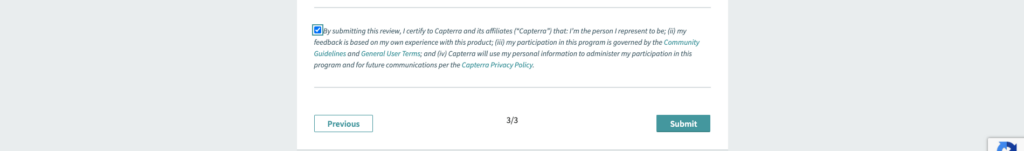
We are done 🙂