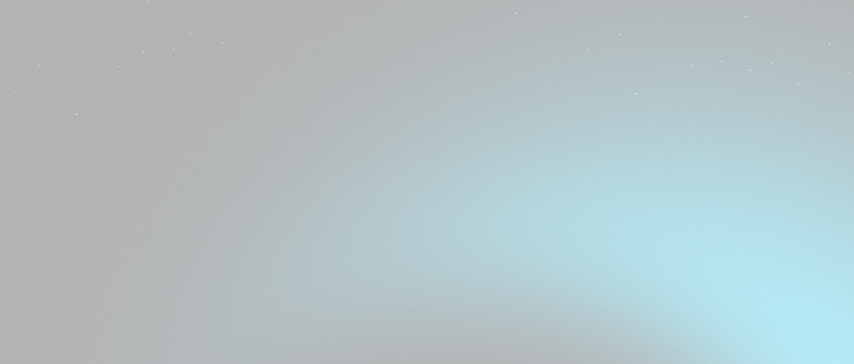
Saudi’s #1 Arabic E-Signature Solution
Empowering Saudi businesses with effortless digital signatures—secure, compliant, and designed for seamless use in both Arabic and English.
Start Free TrialLooking for How to choose an electronic signature solution for your business, but not sure what option is best for your needs? You aren’t alone.
Electronic contracts are fast becoming the norm across multiple industries. The good news is that electronic signatures are easy and secure to create.
So, what’s the best option between Signit and DocuSign? Here’s what you need to know.
Signit vs. Docusign: a quick overview
DocuSign is one of the largest and most recognized companies in the e-signature space. It’s been a leader in the industry for two decades now. But that doesn’t mean it’s the only choice on the market — nor does it make DocuSign the best option for you.
DocuSign doesn’t offer Arabic language support, nor does it allow you to verify signers through Absher or Nafath. It also doesn’t store the data locally.
While DocuSign does have a few things that Signit doesn’t, such as integrations with CRM tools, Signit makes up for it with better localization and signer authentication.
More importantly, as you can see below, we do all this at equivalent price points.
Signit vs. DocuSign: feature breakdown
| Features | Signit | Docusign |
| Arabic language support يدعم اللغة العربية | v | x |
| Electronic signature requests طلب التوقيع الإلكتروني | v | v |
| Easy signing – no need to create an account as a signer سهولة التوقيع – عدم الحاجة للتسجيل للتوقيع | v | v |
| Reminders & notifications التذكيرات، و التنبيهات | v | v |
| Audit trail سجل التعديلات | v | v |
| Dashboard لوحة القيادة | v | v |
| Signing workflow توقيع سير العمل | v | v |
| Saudi compliant templates قوالب متوافقة مع الأنظمة السعودية | v | x |
| Use of own templates إستخدام قوالبك الخاصة | v | v |
| Saving signatures حفظ التوقيع | v | v |
| Saving company stamp حفظ ختم الشركة | v | v |
| Custom branding وضع هويتك الخاصة | v | v |
| Team features مميزات للأفرقة | v | v |
| Send agreements in bulk الإرسال الجماعي | v | v |
| Signer authentication via SMS التوثيق عبر الرسائل النصية | v | v |
| Signer authentication via Absher التوثيق عبر أبشر | v | x |
| Signer authentication via Nafath التوثيق عبر نفاذ | v | x |
| Signer’s digital signature certificate شهادة التوقيع الرقمي للموقع | v | x |
| Two-factor authentication المصادقة الثنائية | v | v |
| API integration تكامل واجهة برمجة التطبيقات | v | v |
| OAuth 2.0 | v | v |
| Mobile application تطبيق في الجوال | x | v |
| Local data hosting التخزين المحلي | v | x |
| On-premise solution منصة سعودية | v | x |
Pricing comparisons المقارنة بين الأسعار
| Signit | DocuSign |
| Basic: Free
Starter: $21.31/User/Month Business: $31.97/User/Month Enterprise: Varies. |
Personal: $10/user/month
Standard: $25/user/month Business Pro: $40/user/month Enhanced Plans: Variable |
Getting started with Signit is incredibly easy too. All you need to do is open the document you need to sign, follow the onscreen prompts to create your signature, validate your identity, and complete the process.
The signature will be tied to your identity and assigned a digital certificate for further validation.
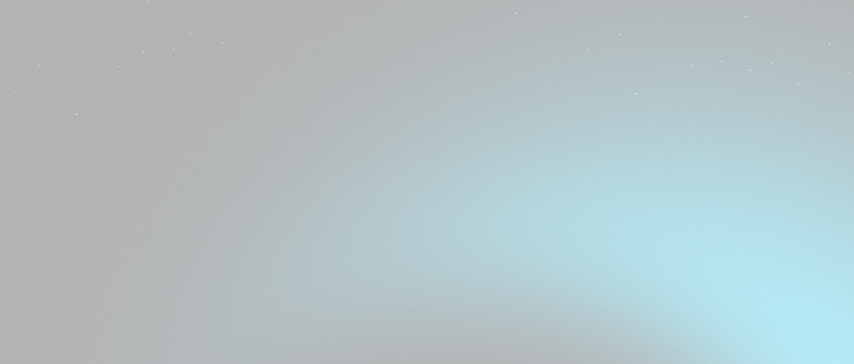
Saudi’s #1 Arabic E-Signature Solution
Empowering Saudi businesses with effortless digital signatures—secure, compliant, and designed for seamless use in both Arabic and English.
Start Free TrialHow to choose an electronic signature solution
If you’re based in or around the KSA, Signit is the right choice. While DocuSign is a global organization, we’ve developed Signit to fully comply with KSA e-signature regulations.
Signit provides countries in the region with a powerful solution designed for Arabic businesses. On the other hand, if your business is exclusively international outside of Saudi Arabia — and working with a larger budget — then DocuSign may be the better option.
Start your free Signit trial today
Interested in seeing Signit in action?
See how easy transforming the way you sign and validate contracts is with Signit. Start your free trial today to get started.
Share Article



